Contact form 7 Product And Custom Post List Drop-down useful for submit any particular post or product about inquire in woocommerce or post in inquire .
Demo for Contact form 7 Product And Custom Post List Drop-down
Feature:
- Easy Install
- Custom Post list dropdown with Feature image, Post title
- Woocommerce product list with feature image , product price, product title
- Filter by Category, Tag, Feature Product, Best Selling Product
- Allow multiple selections
- Order By Date, Order by post ID, Author, Random
- Enable and disable Search box on List Dropdown.
- Custom Post Type Supported
- Compatible in all major browser
- Woocommerce Supported
How to use Cf7 Product And Custom Post List Dropdown :
Step : 1
Download Contact form 7 Product And Custom Post List Drop-down Plugin.
Step : 2
For WooCommerce Products drop-down menu option for inquire or list for woocommerce product.
For Posts drop-down menu option for inquire or list for blog or custom post list .

Step : 3
Form-tag Generator: WooCommerce Products drop-down menu allow you Filter by Category, Tag, Feature Product, Best Selling Product.
same as Form-tag Generator: Posts drop-down menu allow you to Filter by Category, Tag, Feature Product, Best Selling Product
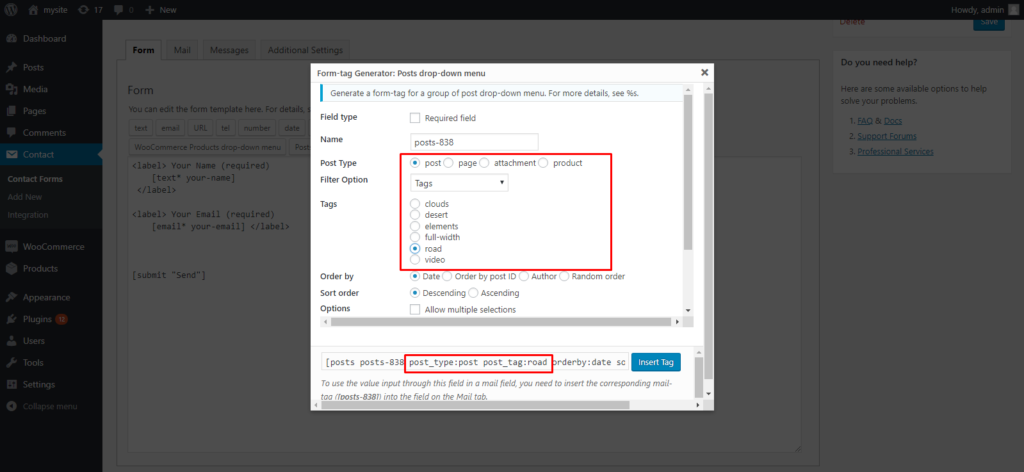
there is also multiple option available in woocommerce product inquire contact form 7 and custom post inquire contact form 7 .
If you want to need any new feature or any question than you can email on aradadiya163@gmail.com
Pay me some, I will help you for CSS Issue Personally CLICK HERE….